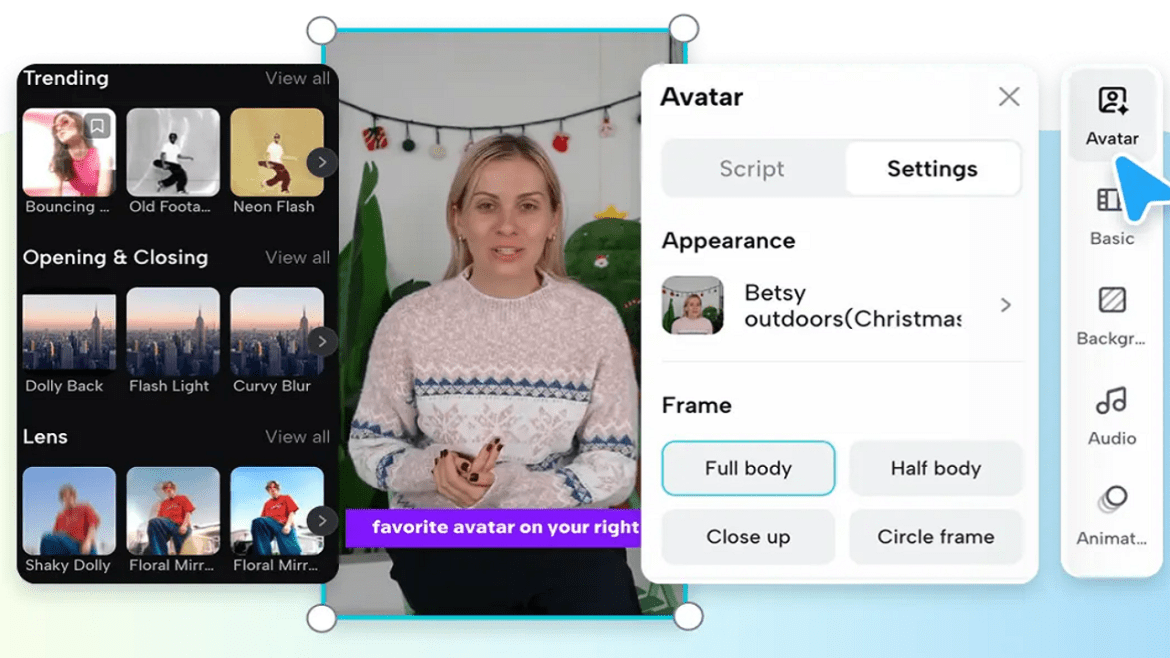The beginning of any new experience tends to create initial confusion. However, it becomes simple and enjoyable when you receive some assistance. Pippit AI character Creator is an excellent choice for users who need to create characters for their projects.
Why Use Pippit AI Character Creator?
Creating characters independently requires both time and expertise. The process sometimes requires drawing elements and software tools. Using the Pippit AI character creator enables users to generate characters quickly. Learning complex design abilities remains optional because this tool functions without them.
Getting Started
The first step is to access the Pippit AI by signing in. Users can establish their accounts through email or social media platforms. After logging into your account, you can locate the character creator under the “Video Generator” section. Prepare a fundamental concept before starting. Decide the specific character type you wish to create. Is it a business person? A young student? A fantasy hero? The selection process becomes simpler when you have a clear concept.
How to Create Your First AI Character With Pippit AI
Step 1: Pick a Character
You will find multiple options when you launch the character creator. Users can choose characters according to gender and age, outfit style, and scene selection. Take your time to browse through the options if you feel uncertain. Review the available characters to identify the one that best suits your project needs.
Step 2: Customize Your Character
After making your selection, the next step involves character customization. Users can modify their selection between outfit choices, pose positions, and background settings. Users can choose between basic designs and vibrant, creative styles. Select the layout that best suits your current project. Users who want distinctive designs can upload their images through the platform, allowing them to incorporate their brand theme.
Step 3: Add a Script
Through Pippit AI, users can incorporate a written script into their projects. This feature instructs the character to deliver dialogue in video content. Users can enter the text they wish their character to speak through Pippit. Its AI technology will synchronize the character’s lip movements with the spoken words. Users can select from multiple languages and voice variations.
Step 4: Final Edits
You can perform additional modifications after adding your script to the system. The video editing tools allow you to cut scenes while adding text captions and applying visual effects. The video display can shift from complete body to half body or tight close-up views. The addition of dynamic elements enhances the overall interest level of your content.
Step 5: Export or Share
The last step is exporting or sharing your video directly through your social media platforms. Before downloading the file, select your desired file format, quality, and size parameters. The “Publish” button lets you share your content directly on TikTok, Instagram, or Facebook.
Best Tips for Beginners
Start Simple
The numerous features available can easily tempt beginners to experiment with everything. A beginner should begin with straightforward approaches. Pick basic characters first. Try short scripts. Create one successful video instead of multiple videos at first.
Experiment and Have Fun
Don’t be afraid to experiment. Try out various backgrounds, poses, and clothing choices. Try different voice tones. Exploration through experimentation often reveals exceptional ideas when you discover visually appealing elements.
Watch Previews
View your character preview before making your final decision. The preview function allows you to save time and prevents errors from occurring. The preview process provides fresh design concepts that improve your overall work.
Keep Videos Short
Short video content remains simpler to watch and distribute. The message in a one-minute video delivers its content more effectively than a five-minute video. Short videos perform better when shared through social media platforms.
Where You Can Use Your AI Characters
The characters you generate with Pippit AI can be used in multiple ways. You can use them for:
- Business marketing
- Social media posts
- YouTube videos
- Product explainers
- Game designs
- Virtual events
Benefits of Using Pippit AI Character Creator
- It allows users to generate characters without any cost.
- Users who want a playful appearance can select cartoon character styles from the available options.
- The platform offers diverse character options to fulfill every requirement.
- Users can generate their personalized avatar through the platform.
Conclusion
Pippit AI Character Creator is a simple and efficient tool that saves time while creating professional-looking content. It enables everyone to produce content easily. With Pippit AI, beginners and professionals can make outstanding videos and characters without experiencing any stress. So, take the first step today and bring your ideas to life!